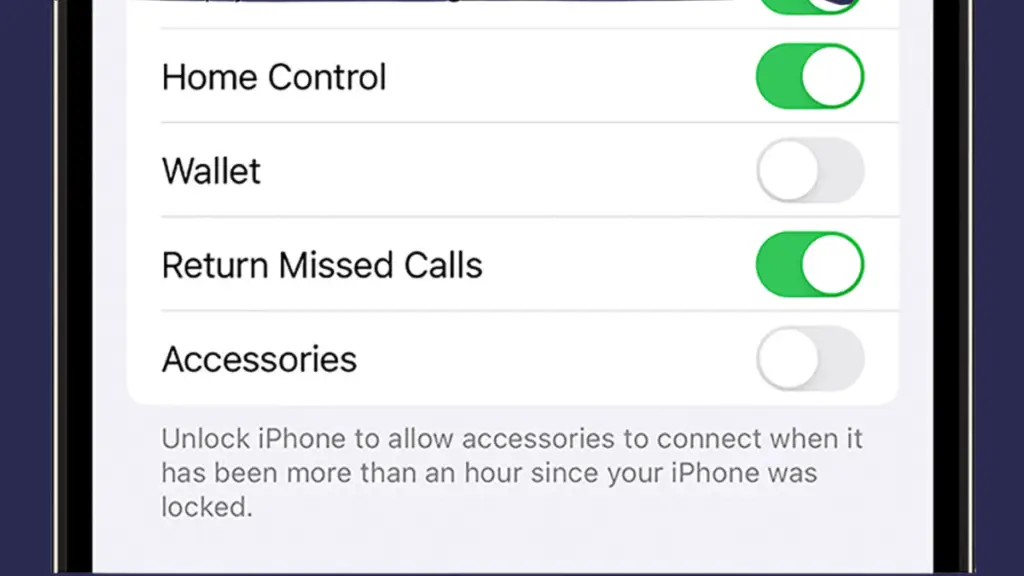iOS 18.3.1 Fixes a Critical USB Restricted Mode Bug
iOS 18.3.1 Update is officially out! Apple has patched a critical iPhone security vulnerability that allowed hackers to disable USB Restricted Mode. This iOS security update ensures that iPhones stay protected from unauthorized data access. Here’s why you must install it immediately!
The exploit, described as an “extremely sophisticated” attack, targeted specific individuals and could potentially have been used by law enforcement, hackers, or state-backed actors. Security researchers believe that this vulnerability may have been leveraged in high-profile cyberattacks, making immediate updating crucial for all users.
What is the iOS 18.3.1 Security Flaw?
The latest iOS update fixes a critical exploit that allowed attackers to bypass Apple’s USB Restricted Mode, a security feature first introduced in iOS 11.4.1 (2018).
1. What is USB Restricted Mode?
Apple’s USB Restricted Mode is a feature that blocks unauthorized access to an iPhone’s data when connected to USB accessories. It requires the device to be unlocked before allowing any data exchange via USB. This feature prevents unauthorized use of tools like Cellebrite and GrayKey, which law enforcement and hackers often use to extract data from locked iPhones.
2. How Did the Exploit Work?
Security researcher Bill Marczak of Citizen Lab discovered the flaw and reported it to Apple. The exploit worked by physically manipulating an iPhone to disable USB Restricted Mode, potentially giving attackers access to sensitive personal data.
🔹 The attack required physical access to the device, meaning that an attacker had to physically hold your iPhone to perform the hack.
🔹 The vulnerability made it possible to disable USB Restricted Mode, which could allow data extraction, spyware installation, or forensic analysis of a locked device.
🔹 Apple confirmed that the exploit may have been used in targeted attacks, but did not specify who was affected or how often it was used.
Who Was Affected?
While Apple did not disclose specific details, the wording of its release notes suggests that high-profile individuals, journalists, activists, or government officials may have been targeted.
This follows a pattern where state-backed hacking groups or spyware vendors attempt to infiltrate iPhones using advanced techniques. Similar attacks have been associated with companies like NSO Group’s Pegasus spyware, which was used in high-profile surveillance cases.
How to Protect Your iPhone from USB Exploits
Although Apple has patched the vulnerability in iOS 18.3.1, users should take extra precautions to ensure their iPhones remain secure.
1. Update to iOS 18.3.1 Immediately
📌 To check for updates, go to:
Settings > General > Software Update and install iOS 18.3.1 to patch this vulnerability.
2. Ensure USB Restricted Mode is Enabled
By default, USB Restricted Mode should be enabled, but it’s worth double-checking:
📌 Go to: Settings > Face ID (or Touch ID) & Passcode
📌 Scroll down to: “Accessories”
📌 Make sure the toggle is OFF (this ensures USB Restricted Mode is ON)
3. Enable Lockdown Mode for Extra Security
Apple introduced Lockdown Mode for high-risk individuals facing sophisticated cyber threats. This feature blocks wired connections, limits unknown contacts, and prevents advanced hacking techniques.
📌 Activate Lockdown Mode:
Settings > Privacy & Security > Lockdown Mode > Turn On Lockdown Mode
4. Avoid Untrusted USB Accessories
If you’re concerned about physical attacks, avoid plugging your iPhone into unknown USB cables, ports, or accessories. Instead, use:
✅ Apple’s official Lightning or USB-C cables
✅ Wireless charging when possible
✅ A data blocker (USB condom) when using public charging stations
What Apple Said About the Exploit
Apple typically remains tight-lipped about security flaws to prevent widespread exploitation before users update their devices. However, in its security advisory, Apple stated:
🔹 “We are aware of a report that this issue may have been exploited in an extremely sophisticated attack against specific targeted individuals.”
🔹 “This flaw has now been patched in iOS 18.3.1, and we strongly encourage all users to update immediately.”
While Apple didn’t confirm who the attackers were, history suggests that such exploits are often used by law enforcement, private security firms, or cyberespionage groups.
Final Thoughts: Why This Update is Critical
🔴 The Bottom Line: If you own an iPhone or iPad, install iOS 18.3.1 immediately to close this critical security loophole.
🔹 While this exploit required physical access, it represents a significant risk for high-profile individuals, journalists, activists, and corporate executives.
🔹 Keeping your iPhone updated and locked down is the best way to prevent unauthorized access and data extraction.