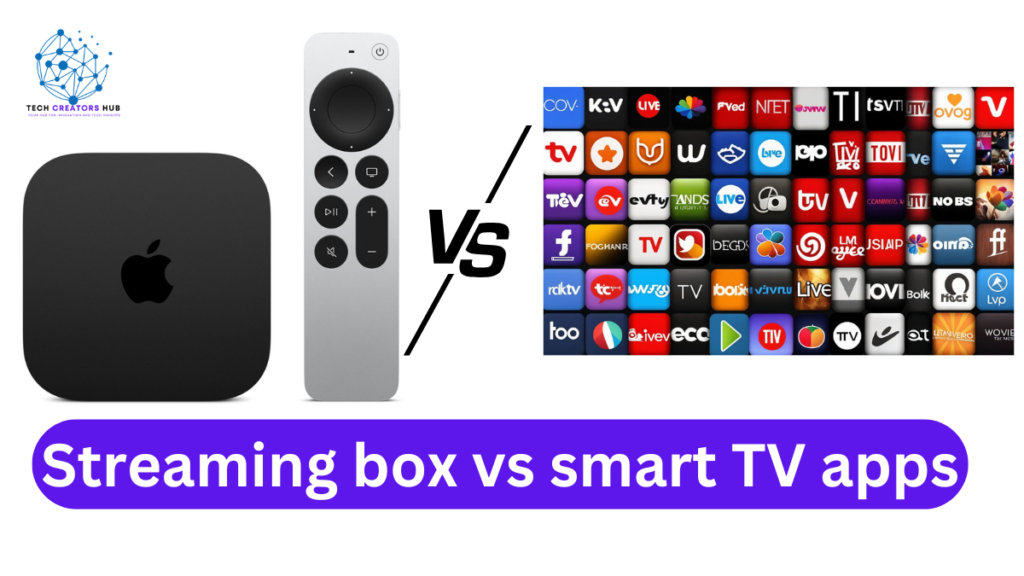In today’s age of smart TVs, it might seem odd to buy a separate streaming device when your TV already offers built-in apps for popular services like Netflix, Hulu, and Disney+. That was my mindset too—until I made the switch. After years of relying on my TV’s built-in apps, I finally purchased a streaming box, and it’s one of the best tech decisions I’ve ever made. Here’s why I ditched my TV’s apps for a dedicated streaming device, and why you might want to do the same.
1. Performance: Faster and Smoother Streaming
The biggest reason I stopped using my TV’s built-in apps was performance. While smart TVs offer convenience, they often come with underpowered processors and limited RAM, leading to:
- Laggy interfaces: Navigating apps felt slow and unresponsive.
- Long loading times: It sometimes took several seconds for apps to open or load content.
- Crashes: Apps frequently froze or shut down unexpectedly.
In contrast, a streaming box like the Roku Ultra, Apple TV 4K, or Amazon Fire TV Cube offers:
- Powerful processors designed specifically for streaming.
- Smooth navigation, faster app launches, and zero lag.
- Stable performance, even when multitasking between apps.
2. Better App Support and Updates
Another issue with smart TVs is limited software support. TV manufacturers prioritize hardware over software, meaning:
- Outdated apps: Built-in apps often don’t receive timely updates.
- Missing apps: Some streaming platforms aren’t available on certain smart TVs.
- No new features: TV operating systems rarely get the latest features from services like Netflix or YouTube.
Streaming devices, on the other hand, are optimized for frequent updates:
- Platforms like Roku, Apple TV, and Fire TV regularly update their app libraries to support the latest features.
- You get access to all major streaming apps, ensuring nothing is missing.
- Advanced functionality, such as Dolby Vision or HDR10+, is supported across a wider range of content.
3. Audio and Video Quality Upgrades
Even though most smart TVs support 4K resolution and HDR, their built-in apps don’t always take full advantage of these features. Streaming boxes, however, are designed to maximize:
- Audio Quality: Devices like the Apple TV 4K support Dolby Atmos, delivering immersive soundscapes.
- Video Enhancements: Streaming boxes often upscale content better than smart TVs, ensuring crisp visuals.
- Consistent Playback: Dedicated hardware ensures smoother playback, even for high-bitrate 4K streams.
4. A Unified Ecosystem
If you’re like me and use multiple smart home devices, a streaming box integrates much better into your smart ecosystem:
- Apple TV 4K syncs seamlessly with iPhones, iPads, and HomeKit devices.
- Amazon Fire TV Cube doubles as an Alexa smart speaker, controlling your smart home.
- Roku Ultra offers simplicity with features like a universal remote and voice commands.
These integrations make managing your devices easier and more enjoyable.
5. Privacy Concerns
One of the lesser-talked-about downsides of using smart TVs is data privacy. Many TV manufacturers collect data on your viewing habits, including:
- What you watch
- How often you watch it
- Your interactions with ads
Streaming boxes are often more transparent about their data practices and provide better privacy settings. For example:
- Apple TV emphasizes user privacy and doesn’t track viewing habits.
- Devices like Roku and Amazon Fire TV offer more robust options for managing ad preferences.
Switching to a streaming box gave me peace of mind, knowing I had more control over my data.
6. Portability and Convenience
A streaming box isn’t just for your living room. One of its most underrated benefits is portability:
- Travel-Friendly: Take your streaming box to a hotel or friend’s house and access all your apps and settings.
- Multi-TV Support: Easily move it between rooms, so you’re not tied to one TV.
This flexibility is something a built-in app simply can’t offer.
7. Longevity
Smart TVs may only receive updates for a few years before the manufacturer stops supporting them. On the other hand:
- Streaming boxes are affordable to upgrade, so you can replace them every few years to stay current.
- Devices like Roku and Fire TV often work well for much longer, ensuring you don’t need to replace your TV to get the latest features.
Top Streaming Box Recommendations
If you’re ready to make the switch, here are some of the best options available:
1. Apple TV 4K (2023)
- Best for: Apple users and those seeking top-tier video/audio quality.
- Features: Dolby Vision, Dolby Atmos, seamless iOS integration.
2. Roku Ultra
- Best for: Simplicity and wide app support.
- Features: 4K, HDR10+, voice remote, and private listening.
3. Amazon Fire TV Cube
- Best for: Alexa users and smart home integration.
- Features: Hands-free voice control, 4K HDR, and built-in smart speaker.
4. NVIDIA Shield TV Pro
- Best for: Gamers and advanced users.
- Features: AI upscaling, 4K HDR, and GeForce Now support.
Conclusion: Why a Streaming Box Is Worth It
Switching from my TV’s built-in apps to a streaming box has completely transformed my viewing experience. With faster performance, better app support, enhanced privacy, and seamless integration into my smart home ecosystem, I’ve never looked back. If you’re tired of dealing with laggy apps and outdated software on your smart TV, investing in a streaming box is a no-brainer.
It’s time to take control of your streaming experience—ditch those built-in apps and enjoy the speed, quality, and convenience of a dedicated streaming device.